All visitors to our website should be able to use the site well.
That is why there are various tools for you on the website.
Here we explain how to recognize and use the tools.
The website does not show you all the information immediately. Otherwise that would be too much.
That is why we have divided the website into many sub-pages. For some information you have to make several clicks.
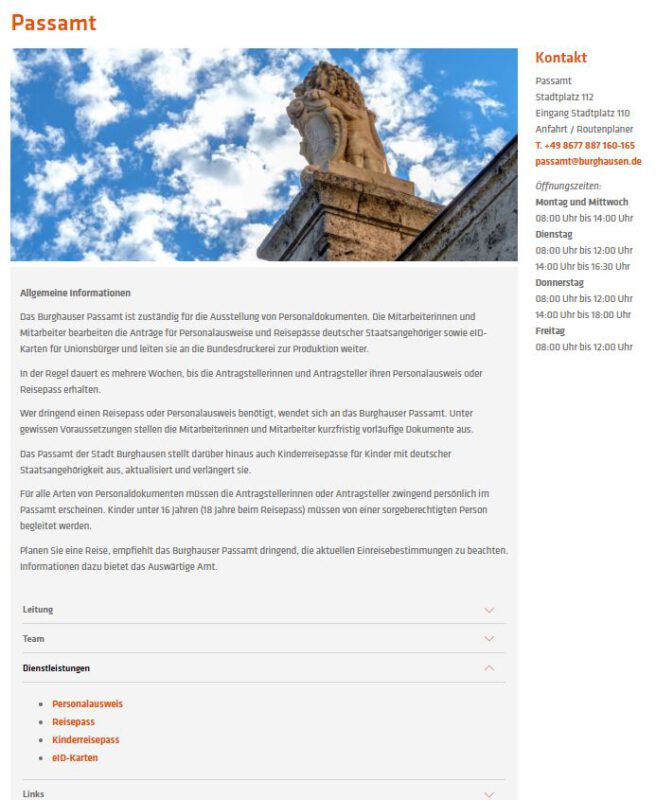
There are different types of pages.
All pages have a heading.
On almost all pages there is a contact with contact person, telephone number and e-mail address.
You can also find the opening times here.
If you go further down the page, you will find some text.
Many pages have different words like
- Owner
- Team
- Service Industry
- Links
There are small arrows to the right of the words.
This is what a small arrow looks like.

If you want to read more information on the page, click on the arrow.
You will then see more information.
It looks like this, for example:
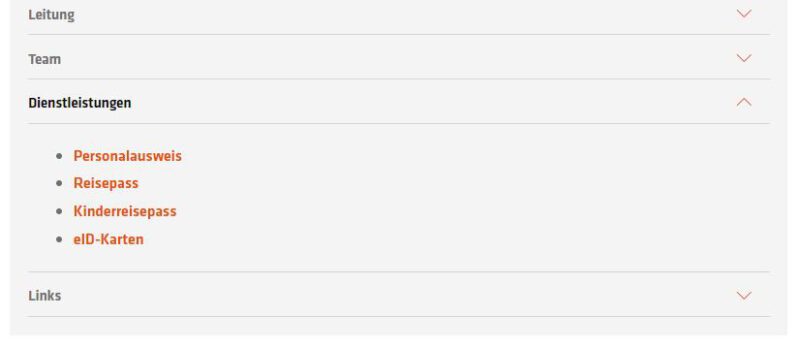
If you no longer want to see the information, click on the arrow again.
This arrow is now pointing in the other direction.
Pictures
You can see many pictures on our website.
Sometimes pictures belong together. They are then called picture gallery.
You can then see the images one by one. These images then have an arrow on the left and right.
This is what the images with arrows look like:

If you click on the arrows you will see the image before or after.
Notes on other texts
Many of the texts on the website contain references to other texts, to websites or to files. Notes in the text are underlined in orange.
There are different hints:
- References to texts from our website
- References to other Internet sites
- Notes on texts for opening and saving
You can recognize these clues because they are in orange type.
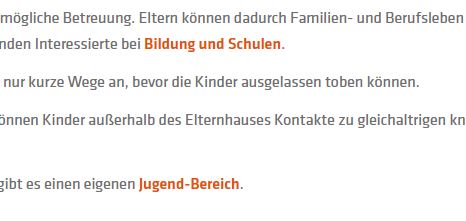
If you click on the orange words, you will get to another page on our website with a different text.
References to other Internet sites
You'll recognize these clues because they're also in orange type.
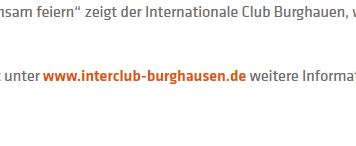
Click on the orange words, get to the other side. You are then no longer on our website.
Notes on texts for opening and saving
You can also recognize these notes by the orange writing.
If you click on the font, a form will open.
You can read and save this form on your computer.
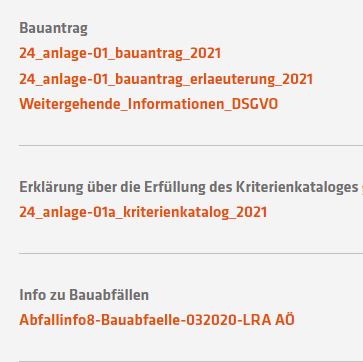
The search
You may not find a topic in the menu. Then you can also search for the topic. There's a search for that.
The sign for the search is the magnifying glass.

If you want to search the entire website of the city of Burghausen, click
- on the magnifying glass
- or type the search term into the search bar
- and press the Enter button (OK button)
Where am I on the website right now?
Perhaps you are reading a text and you no longer know:
- What topic is this text in?
- How do I get back, for example to an area?
You can always check in the menu which topic you are currently in.
You can either
- read the title of the topic
- read the address bar

If you want to go back to a previous topic, then click
- on the arrow at the top left of the address bar
- on the word in the navigation
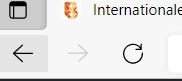

Technical problems, suggestions or ideas? How to properly give website feedback.
Websites have the task of functioning properly on thousands of different end devices (desktop computers, notebooks, tablets, smartphones, etc.). This cannot always work, technical problems can occur in individual cases. This is inconvenient and we want to offer all visitors to our website a great surfing experience. That's why the website feedback form exists. You use this for ideas and suggestions for specific content, but also and especially if you have technical problems with the functions offered.
The form for Open website feedback You by clicking on the center button at the bottom of the website “Website Feedback” . click
![]()
The general rule, the more precise your explanations, the more it helps us to understand your request and to implement it quickly. We examine each submitted form.
If necessary, we will contact you to discuss your concerns with you.
ideas and suggestions
- always use the form on the content page for which you have ideas or suggestions for us
- the form automatically sends us the address of the relevant content page so that we know right away where we can look for you
- Please feel free to make concrete suggestions in your comments, we would like to understand you
Technical problems
- always use the feedback form on the content page where the technical problems occur
- the address of the relevant content page is automatically sent to us with the feedback form, so that we know right away where we can look for you
- if possible and so that we can understand your case as precisely as possible, please provide us with the following information:
End device on which the technical problems occur (PC/notebook, tablet, smartphone, other device)
Operating system and version (MS Windows, Apple IOS or MacOS, Android, other)
Internet speed at the time of the problems (e.g. 1 Mbit/s, 50 Mbit/s or more, mobile Internet Edge or 4G/LTE or 5G) - give us the info you have, the more specific it is, the better we can research your problem
- if necessary, please describe the steps leading up to the occurrence of the problem, we will then try to reproduce them
We would be very pleased if you let us know about your concerns and depend on your help to improve www.burghausen.de for all visitors.
Thank you very much for your support and your interest in our online offers.
That was all the information on our website.
We hope that the information on our website will help you.
We would be pleased if you use our website more often.

